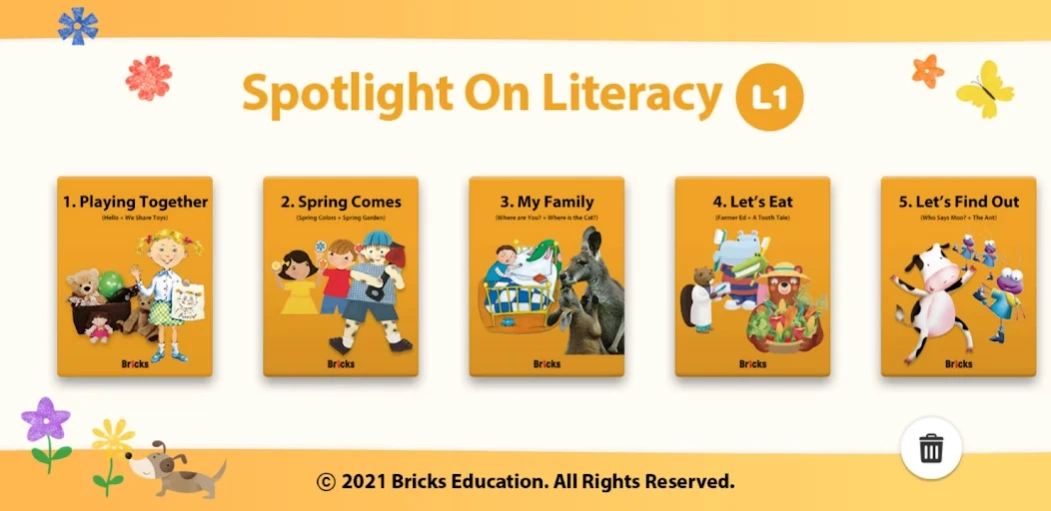Spotlight On Literacy LEVEL 1 1.2.11
Free Version
Publisher Description
Spotlight On Literacy LEVEL 1 - Bricks’ “Spotlight On Literacy” has been released as Apps.
*Spotlight On Literacy*
■ Overview
Bricks’ “Spotlight On Literacy” has been released as Apps.
Based on a topic-oriented curriculum, Spotlight On Literacy aims to develop both English as a second language and intellectual and emotional balance for young learners. Throughout 72 storybooks of famous authors’ writings and illustrations, listening, speaking, reading and writing skills will easily be absorbed. Its three-level program will allow you to learn systematic English continuously.
*Visit the Bricks’ website below for further information.
https://www.hibricks.com
■ Contents
Each level has 12 topics in a 3-level program.
Level 1(ages 4-5)
Level 2(ages 5-6)
Level 3(ages 6-8)
■ Features
Level 1 ~ Level 3
1. Flashcard: Learning words with sounds and images
2. Story: Story animation focused on various topics
3. Story Song: Sing along to the lyrics of the story
4. Theme Song: Sing along a song that is linked to each topic
■ How to use
1. Install the app and download a Spotlight theme you want.
2. You can experience literacy programs through multi-contents in each theme.
About Spotlight On Literacy LEVEL 1
Spotlight On Literacy LEVEL 1 is a free app for Android published in the Teaching & Training Tools list of apps, part of Education.
The company that develops Spotlight On Literacy LEVEL 1 is Bricks Education. The latest version released by its developer is 1.2.11.
To install Spotlight On Literacy LEVEL 1 on your Android device, just click the green Continue To App button above to start the installation process. The app is listed on our website since 2023-08-21 and was downloaded 0 times. We have already checked if the download link is safe, however for your own protection we recommend that you scan the downloaded app with your antivirus. Your antivirus may detect the Spotlight On Literacy LEVEL 1 as malware as malware if the download link to kr.ninth.sol1 is broken.
How to install Spotlight On Literacy LEVEL 1 on your Android device:
- Click on the Continue To App button on our website. This will redirect you to Google Play.
- Once the Spotlight On Literacy LEVEL 1 is shown in the Google Play listing of your Android device, you can start its download and installation. Tap on the Install button located below the search bar and to the right of the app icon.
- A pop-up window with the permissions required by Spotlight On Literacy LEVEL 1 will be shown. Click on Accept to continue the process.
- Spotlight On Literacy LEVEL 1 will be downloaded onto your device, displaying a progress. Once the download completes, the installation will start and you'll get a notification after the installation is finished.